Word 2010 - can't get rid of grey square brackets?
Kamis, 01 November 2012
0
komentar
 Do you have a Word document that has grey square brackets [ ] in it that you can't delete no matter what you do? See the word "engraved" in the example opposite.
Do you have a Word document that has grey square brackets [ ] in it that you can't delete no matter what you do? See the word "engraved" in the example opposite.Those grey square brackets [ ] are bookmarks. Possibly they were created automatically when you copy/pasted from another application? Or maybe you added bookmarks yourself but are wondering why the grey brackets are there?
Assuming you'd rather not see the grey square brackets, there are two possible solutions, either delete or hide the bookmarks:
Review/Delete Bookmarks
To review and/or delete bookmarks, in Word 2010 click Insert | Bookmarks. A list of bookmarks will appear, select one and click Delete to remove it.
Show/Hide Bookmarks
To show/hide bookmarks, click File | Options | Advanced | Show bookmarks - as shown below:
TERIMA KASIH ATAS KUNJUNGAN SAUDARA
Judul: Word 2010 - can't get rid of grey square brackets?
Ditulis oleh Unknown
Rating Blog 5 dari 5
Semoga artikel ini bermanfaat bagi saudara. Jika ingin mengutip, baik itu sebagian atau keseluruhan dari isi artikel ini harap menyertakan link dofollow ke http://apk-zippy.blogspot.com/2012/11/word-2010-can-get-rid-of-grey-square.html. Terima kasih sudah singgah membaca artikel ini.Ditulis oleh Unknown
Rating Blog 5 dari 5
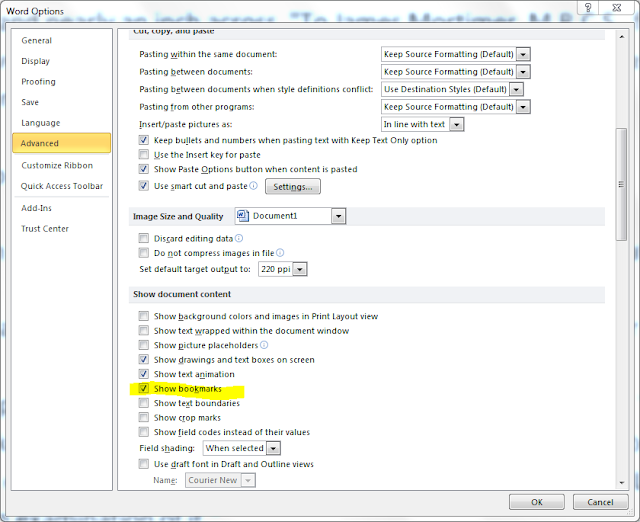






0 komentar:
Posting Komentar